Make the most of any monitor with BetterDisplay
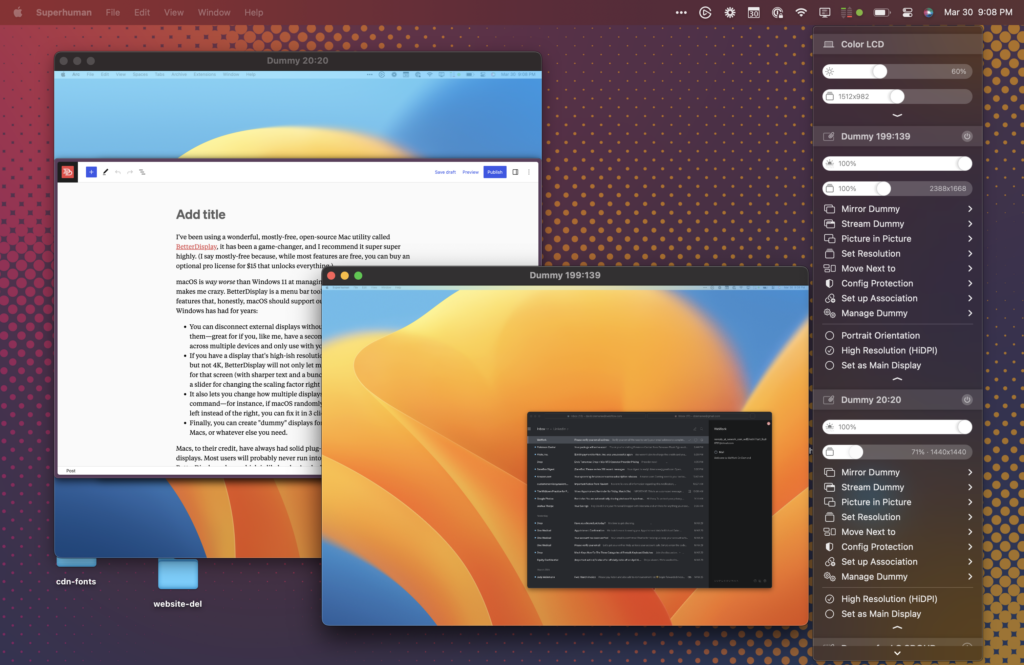
I’ve been using a wonderful, mostly-free, open-source Mac utility called BetterDisplay, it has been a game-changer, and I recommend it super super highly. (I say mostly-free because, while most features are free, you can buy an optional pro license for $15 that unlocks everything.)
macOS is way worse than Windows 11 at managing multiple displays, and it makes me crazy. BetterDisplay is a menu bar tool that provides a bunch of features that, honestly, macOS should support out of the box, many of which Windows has had for years:
- You can disconnect external displays without having to physically unplug them—great for if you, like me, have a second display that you want to share across multiple devices and only use with your Mac sometimes
- If you have a display that’s high-ish resolution (like a 1440p 21-inch screen) but not 4K, BetterDisplay will not only let me enable macOS’s hi-DPI mode for that screen (with sharper text and a bunch of scaling options) but also has a slider for changing the scaling factor right there in the menu.
- It also lets you change how multiple displays are arranged with a menu command—for instance, if macOS randomly decides that a screen is on the left instead of the right, you can fix it in 3 clicks
- Finally, you can create “dummy” displays for use with headless (i.e. server) Macs, or whatever else you need.
Macs, to their credit, have always had solid plug-and-play support for external displays. Most users will probably never run into the kinds of problems that BetterDisplay solves, which is likely why Apple doesn’t expose any of these features themselves.
Where you’re most likely to need an app like this is if you have a monitor that’s almost high-DPI, like many gaming displays (which have lower resolution, but high refresh rates and advanced HDR) or the awesome, squarish-shaped LG DualUp. With ~140ppi, the DualUp falls below Apple’s 4K cutoff for high-DPI support, but it’s sharp enough to benefit from UI scaling. So it’s maddening that Apple doesn’t support it with this monitor out of the box, but at least with BetterDisplay there’s a workaround.